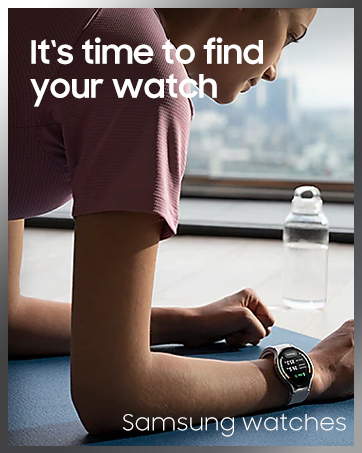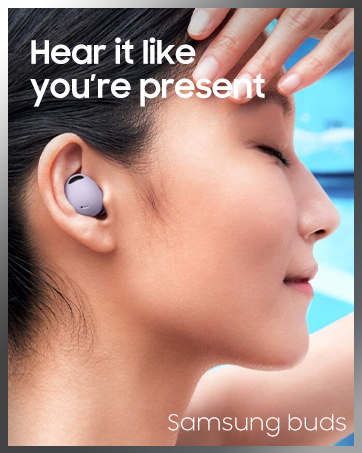¹. Typical value tested under third-party laboratory condition. Typical value is the estimated average value considering the deviation in battery capacity among the battery samples tested under IEC 61960 standard. Rated (minimum) capacity is 4855mAh for Galaxy S22 Ultra. Actual battery life may vary depending on network environment, usage patterns and other factors.
². Galaxy S22 Ultra and S Pen are rated as IP68. Based on test conditions for submersion in up to 1.5 meters of freshwater for up to 30 minutes. Not advised for beach or pool use.
³. Supported only on Galaxy S, Z and N series models with One UI 3.1.1 or higher and on PCs with Windows 10 20H1 (2004) or higher. Features and app availability may vary by region.
⁴. Users must link their Galaxy smartphones to their Windows 10 PC through ‘Link to Windows’ on phone and Your Phone App on PC, follow the set-up prompts, including being signed into same Microsoft account. Link to Windows is preloaded on select Galaxy devices. Some Link to Windows features may require Galaxy smartphone to be on and connected to the same Wi-Fi network as the PC.
⁵. Some mobile apps may restrict content to be shared on other screens or may require a touch screen to be able to interact with them.
⁶. Wired transfers require at least Android 4.3, iOS 5 or Windows Mobile OS 8.1 or OS 10 on your old device. Devices with an older OS must use wireless transfer options. If you do not have the required USB cable/connector for a wired transfer to Galaxy, you can also use wireless transfer options. Open Smart Switch Mobile in “Settings” on your new Galaxy phone or download Smart Switch for PC/Mac. Data and content available for transfer may vary by OS. For more information, please Contact Samsung HELP. To transfer data from iCloud or other cloud storage services, a data connection is required. To avoid disruption in text messaging when transferring from iOS, change your iMessage settings appropriately.